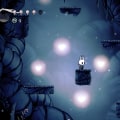Are you a gaming enthusiast looking to host your own game server on Linux? Look no further! Linux is a popular operating system among gamers due to its reliability, security, and flexibility. In this comprehensive guide, we will walk you through the steps of hosting a game server on Linux, from installation to configuration. Whether you are new to Linux or a seasoned user, this article will provide you with all the information you need to set up your own game server. So, get ready to dive into the world of multiplayer gaming on Linux with our ultimate guide on how to host a game server. Are you tired of playing games on Windows and ready to switch to the open-source Linux operating system? Look no further, as we have all the information you need to know about gaming on Linux and hosting your own game server.
Whether you're a die-hard gamer looking for the best games to play on Linux or a developer interested in creating games for the platform, this article has got you covered. To start off, let's talk about game compatibility on Linux. While Linux may not have as many games available as Windows, it's still possible to play non-Linux games on the operating system through emulators. One popular emulator is Wine, which allows you to run Windows games on Linux. However, not all games may work perfectly on Wine, so it's important to do some research before trying to run a non-Linux game on your system. If you're interested in developing games for Linux, there are a few key differences from developing for other platforms.
For one, Linux users tend to prefer open-source software, so it's important to keep that in mind when creating your game. Additionally, there are different libraries and tools available for game development on Linux, such as SDL and Unity. Now, let's dive into some of the best games available for Linux. Some popular options include Dota 2, Counter-Strike: Global Offensive, and Rocket League. These games have been praised for their smooth performance on Linux and are great options for gamers looking to make the switch. Finally, we'll guide you through the process of setting up your own game server on Linux.
This can be a daunting task for beginners, but with the right software and troubleshooting tips, it can be a smooth process. Some popular options for game server software on Linux include SteamCMD and GameServerManagers. It's also important to have a good understanding of network settings and port forwarding to ensure your game server runs smoothly. By the end of this article, you'll have all the knowledge and resources you need to become a pro at gaming on Linux. Whether you're playing your favorite games through an emulator or hosting your own game server, Linux has plenty of options for gamers.
So why not give it a try and see what this open-source operating system has to offer? Happy gaming!
Game Compatibility on Linux
When it comes to gaming on Linux, one of the biggest concerns is game compatibility. Many gamers are worried that their favorite games may not be available on the platform. However, this is no longer the case. Thanks to advancements in technology and the growing popularity of Linux, more and more games are becoming compatible with the operating system. In fact, there are now thousands of games that can be played on Linux, including popular titles like Minecraft, Counter-Strike: Global Offensive, and Dota 2.But what about non-Linux games? Can you still play them on Linux? The answer is yes.While not all non-Linux games are compatible, there are ways to run them through emulators or compatibility layers like Wine or Proton. These tools allow you to play Windows or Mac games on your Linux system without any major issues. So don't let game compatibility hold you back from switching to Linux. With the wide range of compatible games and options for running non-Linux games, you can enjoy a seamless gaming experience on this open-source platform.
Top Games for Linux
Are you ready to explore the exciting world of gaming on Linux? With its open-source nature and customizable options, Linux has become a popular choice for gamers and developers alike. But with so many games available for the platform, it can be overwhelming to know where to start.That's why we've compiled a list of our top recommendations for the best games to play on Linux.1.
Counter-Strike: Global Offensive
- This popular first-person shooter game is available for Linux and offers fast-paced multiplayer action. With its competitive gameplay and strong community, it's a must-try for any gamer.2.DOTA 2
- Another popular multiplayer game, DOTA 2 is a free-to-play MOBA (multiplayer online battle arena) game that has gained a large following on Linux. With its strategic gameplay and regular updates, it's a top choice for many gamers.3.Team Fortress 2
- This classic team-based shooter game has been around for over a decade and is still going strong on Linux. With its colorful graphics and fun gameplay, it's a great option for those looking for a lighter gaming experience.4.Sid Meier's Civilization VI
- For those who prefer strategy games, Civilization VI offers hours of immersive gameplay on Linux.Build your own civilization and conquer the world in this highly-rated turn-based strategy game.5.
The Witcher 3: Wild Hunt
- This award-winning action RPG is also available for Linux, allowing players to embark on an epic journey as the infamous monster hunter, Geralt of Rivia. No matter what type of games you enjoy, there's something for everyone on Linux. So why not give it a try and see what amazing gaming experiences await you?Game Development for Linux
Are you a developer looking to explore the world of game development on Linux? Look no further! With the increasing popularity of Linux as a gaming platform, more and more developers are starting to create games specifically for this operating system. Whether you're a beginner or an experienced developer, the process of creating games for Linux is similar to other platforms, but with a few key differences. In this section, we will cover the basics of game development for Linux and provide you with all the information you need to get started.Why Develop Games for Linux?
Linux offers several advantages for game developers, making it an attractive platform to create games for.Firstly, Linux is an open-source operating system, meaning that it is free to use and distribute. This makes it easier for developers to reach a wider audience without worrying about licensing fees or restrictions. Additionally, Linux offers better performance and stability compared to other operating systems, making it a great choice for resource-intensive games.
Getting Started with Game Development on Linux
To start developing games for Linux, you'll need a few essential tools. Firstly, you will need a game engine, which is a software framework that provides all the necessary tools and features for creating games.Some popular game engines for Linux include Unity, Godot, and Unreal Engine. You will also need a code editor, such as Visual Studio Code or Atom, to write and edit your game's code. One of the main differences between developing games for Linux compared to other platforms is the use of open-source libraries and tools. These can greatly enhance your development process and offer more flexibility in creating your game. Some popular open-source libraries for game development on Linux include SDL, SFML, and Allegro.
Designing Your Game for Linux
When designing your game for Linux, keep in mind that the operating system has its own set of specifications and requirements.This includes choosing the right graphics and audio libraries, optimizing your game's performance for Linux, and ensuring compatibility with different distributions. It's also important to consider the user interface and design your game to work seamlessly with Linux's desktop environments.
Conclusion
Developing games for Linux offers a unique opportunity for developers to tap into a growing market and explore the potential of open-source software. With the right tools and resources, creating games for Linux can be an exciting and rewarding experience. We hope this section has provided you with all the information you need to get started on your game development journey on Linux.Setting Up a Game Server on Linux
Are you looking to take your gaming experience to the next level on Linux? Setting up your own game server can provide you with more control over your gameplay, as well as the ability to play with friends and other players online.In this guide, we will walk you through the step-by-step process of setting up a game server on Linux and provide solutions for common issues that may arise. First and foremost, you will need to choose which game you want to host on your server. Some popular options for Linux include Minecraft, Counter-Strike: Global Offensive, and Team Fortress 2.Once you have chosen your game, make sure to research any specific requirements or instructions for hosting it on Linux. The next step is to select a hosting provider or set up your own dedicated server.
Many hosting providers offer game server hosting specifically for Linux users, which can be a convenient and cost-effective option. If you decide to set up your own dedicated server, you will need a strong internet connection and a computer with enough resources to handle the game and its players. After selecting your hosting option, you will need to install the necessary software and dependencies for your chosen game. This may include downloading and configuring a server management tool, such as SteamCMD or TCAdmin, as well as any additional libraries or plugins required by the game.
Once all the software is installed and configured, you can start customizing your server settings to fit your preferences. This may include adjusting game modes, player limits, and other gameplay options. It's important to note that some games may have different configurations for hosting on Linux compared to Windows, so be sure to refer to any documentation or forums for guidance. If you encounter any issues during the setup process or while playing on your server, don't panic.
Common issues may include server crashes, lag, or connection problems. To troubleshoot these issues, check for any error messages and refer to the game's documentation or support forums for solutions. You may also need to adjust server settings or make changes to your hosting setup. By following these steps, you should now have a fully functioning game server running on Linux.
Enjoy the benefits of having your own server and playing your favorite games with friends and other players online!In conclusion, gaming on Linux is a great choice for those looking for a more open-source and customizable gaming experience. With the right knowledge and resources, you can easily run non-Linux games, develop your own games, and host your own game server on this platform. So why wait? Start exploring the world of gaming on Linux today!.